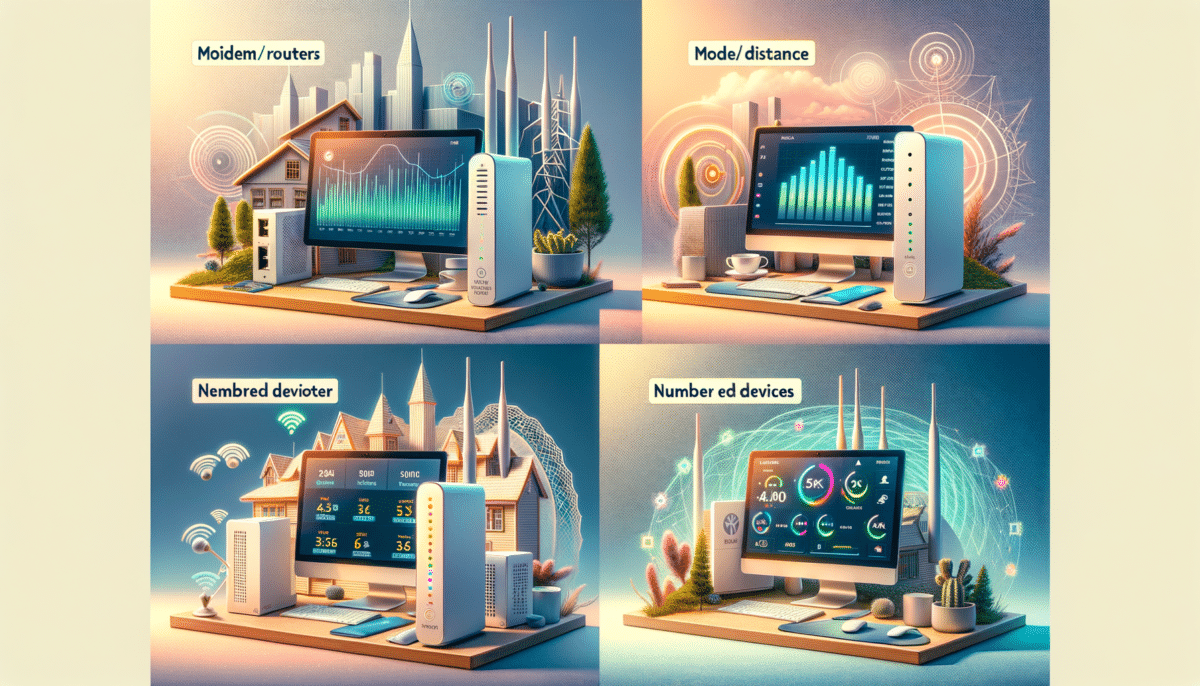Understanding Internet Speed Issues
In today’s digital age, a fast and reliable internet connection is essential. However, many users find themselves frustrated with slow speeds that hinder their ability to work, stream, or game efficiently. Understanding the root causes of internet speed issues is the first step towards a smoother online experience. Common culprits include network congestion, outdated hardware, or improper Wi-Fi settings. Network congestion occurs when too many devices are connected to the same network, leading to slower speeds. Outdated routers or modems may not support the latest internet speeds, creating bottlenecks in your connection. Additionally, improper Wi-Fi settings can limit the range and speed of your connection, making it crucial to optimize your device settings for better performance.
Optimize Your Router’s Placement
One of the simplest yet most effective ways to enhance your internet speed is by optimizing your router’s placement. Routers should be placed in a central location within your home to ensure even distribution of the Wi-Fi signal. Avoid placing the router near walls, metal objects, or electronic devices that can interfere with the signal. Elevating the router on a shelf or mounting it on a wall can also help improve coverage. In larger homes, consider using Wi-Fi extenders or mesh networks to eliminate dead zones and enhance connectivity throughout the space.
Adjust Wi-Fi Channel Settings
Wi-Fi routers operate on different channels, and interference from neighboring networks can slow down your connection. By accessing your router’s settings, you can manually select a less congested channel for improved performance. Tools and apps are available to help identify the best channel for your network. Switching to a 5GHz band, if supported by your router, can also provide faster speeds and less interference compared to the more common 2.4GHz band.
Update Firmware and Device Software
Keeping your router’s firmware and device software up to date is crucial for optimal performance and security. Manufacturers regularly release updates that can enhance speed, fix bugs, and improve security features. Check your router’s user manual or the manufacturer’s website for instructions on how to update the firmware. Similarly, ensure that all connected devices, such as laptops, smartphones, and tablets, have the latest software updates installed to benefit from improved speed and performance.
Limit Background Applications and Devices
Background applications and multiple connected devices can consume significant bandwidth, slowing down your internet connection. Review the applications running on your devices and close any that are not in use. Streaming services, online backups, and automatic updates can all contribute to reduced speeds if left unchecked. Consider setting up Quality of Service (QoS) settings on your router to prioritize bandwidth for critical applications and devices, ensuring a smoother online experience for all users in your household.